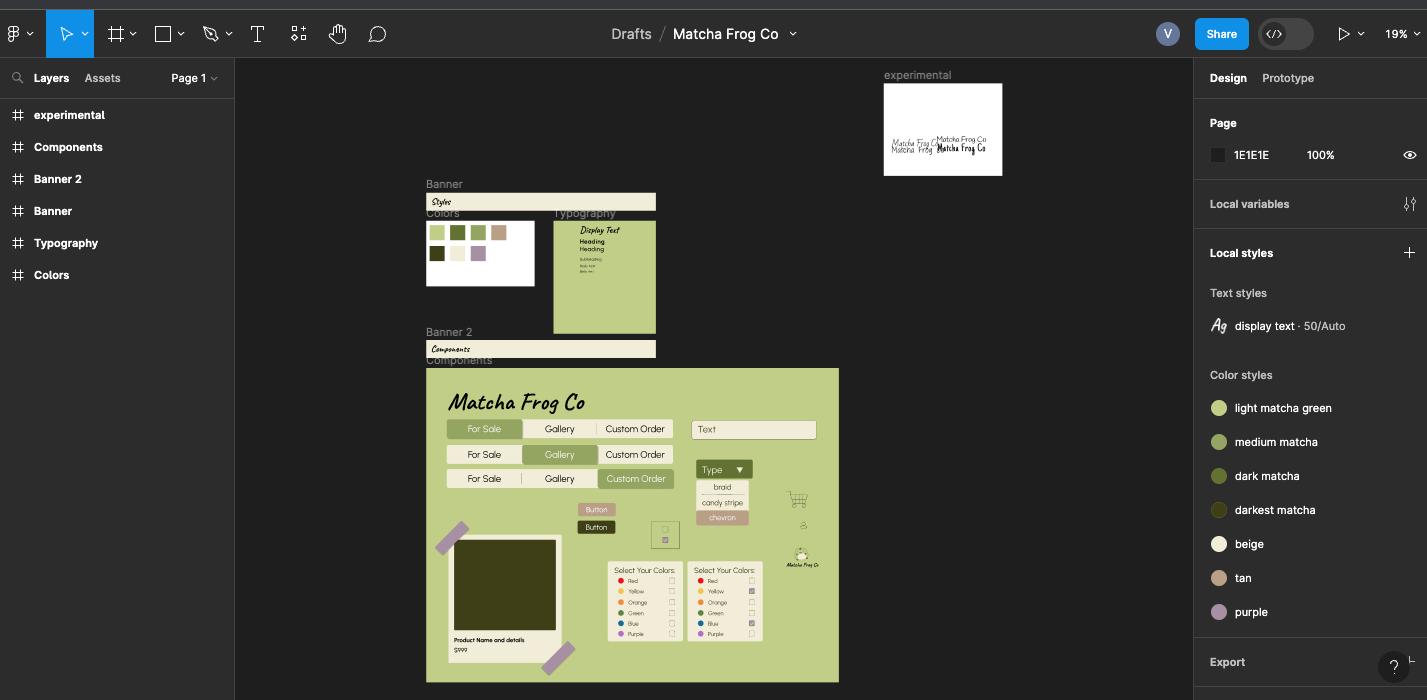
Main Content
The video showed a lot of great tips and tricks that can be done on Figma, which is a great tool for creating and designing with others. I learned that you can create different pages on Figma. You can also manipulate the prototype screens to be different device screens and sizes. Within your prototypes, you can also add and manipulate shape objects. You can combine different shapes together or even modify them to become pie graphs. The pen feature also allows you to create shapes that are unique. I also learned that you can create components, which help you create objects that are reused a lot and have similar text sizes/colors. Some advanced features are that you can create components that are responsive/automatically resize if text becomes too long. There is also the “tidy up” option (ctrl + option + T) that automatically cleans up the layout and alignment of many of your shape objects. Figma is also great for sharing and collaborating. It allows you to invite many people to make changes on a single prototype, view it, or comment on it. It is a great resource for product owners, developers, designers, and customers.
Citation
https://www.youtube.com/watch?v=Saz6S1svYns